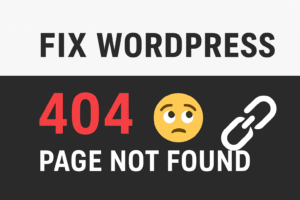
If you’ve ever clicked on your blog title only to see a 404 error message saying, “Looks like you’re lost. We can’t seem to find the page you’re looking for,” you’re not alone. This error is one of the most common issues website owners face, and fortunately, it’s also one of the easiest to fix.
A 404 error simply means your website can’t locate the page you’re trying to access. In most cases, this happens because the blog post link is broken, the permalink has changed, or the post was removed. Let’s look at the main reasons behind this problem and how to fix them.
1. The Blog URL Has Changed
One of the most common causes of a 404 error is a change in the blog post’s URL or “slug.” If you edited the post title after publishing, your website might automatically update the link — but older links or menu items might still point to the old URL.
How to Fix It:
-
Go to your blog editor and check the Permalink or Slug section.
-
Ensure the link displayed matches the one you’re clicking on from your site.
-
If not, update the link wherever it appears — menus, buttons, or internal links.
2. Refresh Your Permalink Settings (WordPress Users)
In WordPress, your permalinks control how your URLs are structured. Sometimes, WordPress doesn’t automatically refresh these settings after you make changes, which can cause certain pages to break.
How to Fix It:
-
Go to your WordPress Dashboard → Settings → Permalinks.
-
Without changing anything, click Save Changes.
-
This forces WordPress to rebuild your permalink structure and often resolves 404 errors instantly.
3. Check If the Post Is Published or Deleted
If your post has been moved to drafts or accidentally deleted, your visitors will see a 404 error when trying to access it.
How to Fix It:
-
From your dashboard, go to Posts → All Posts.
-
Confirm that the missing blog post is listed as Published.
-
If it’s in Drafts or Trash, restore or republish it.
4. Verify Links in Menus or Widgets
If you manually added your blog title link to a menu, sidebar, or button, it might still contain an outdated URL.
How to Fix It:
-
Navigate to Appearance → Menus in WordPress (or your website builder’s menu editor).
-
Locate the menu item or button leading to the 404 page.
-
Update it with the correct, current blog link.
5. Clear Your Website Cache
Caching plugins or browser caches can store old versions of your site, including outdated links that no longer exist.
How to Fix It:
-
Clear your browser cache first.
-
Then, if you use a caching plugin (like WP Super Cache, LiteSpeed, or W3 Total Cache), clear your site cache.
-
Refresh the page to see if the problem is resolved.
6. Check for Redirect or .htaccess Issues
If your site uses redirects, there could be an error in your configuration file (especially on WordPress sites using .htaccess).
How to Fix It:
-
Go to your site’s file manager or FTP and check for a
.htaccessfile. -
Make a backup first.
-
Replace it temporarily with the default WordPress
.htaccessstructure. -
Save and reload your site to test.
Final Thoughts
A 404 “Page Not Found” error might seem frustrating, but it’s usually a simple fix. Start by checking your URL structure, post status, and permalinks. Then, clear your cache and verify that all links are updated.
Keeping your site’s links consistent and refreshing your permalink settings regularly can prevent these errors from happening in the future.
Your visitors deserve a seamless experience — and with these quick fixes, your blog pages will be back up and running in no time.